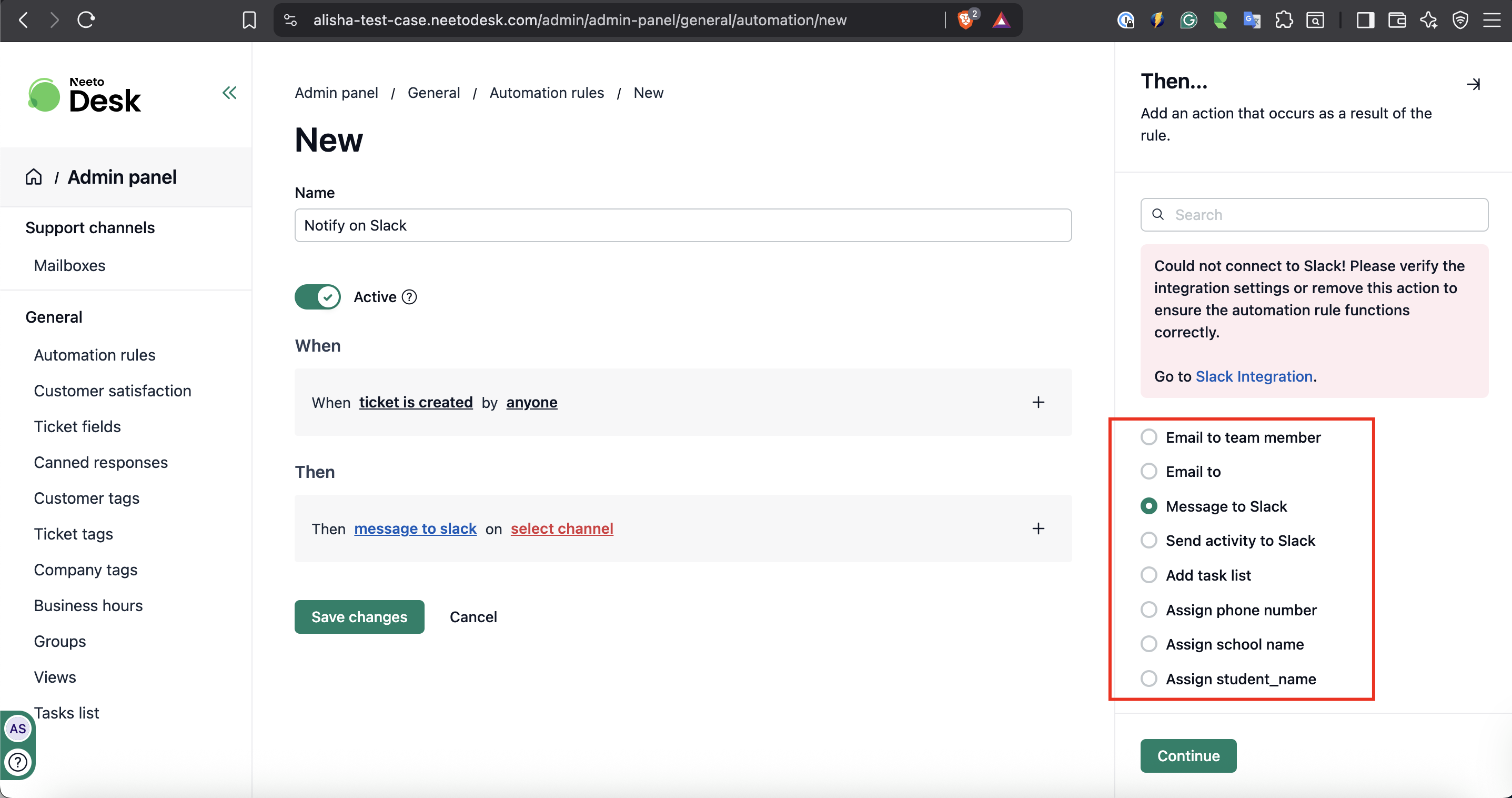NeetoDesk has support for Slack integration. This way, you can see ticket information and updates on Slack.
To use Slack, you need to set up an automation rule.
Set up an automation rule to use Slack
Click on Admin Panel.
Click on the Automation Rules.
Create a new automation rule titled Notify on Slack.
In the Actions dropdown, choose Message to Slack.
Choose the channel in which the notifications should come.
Click on Save Changes.