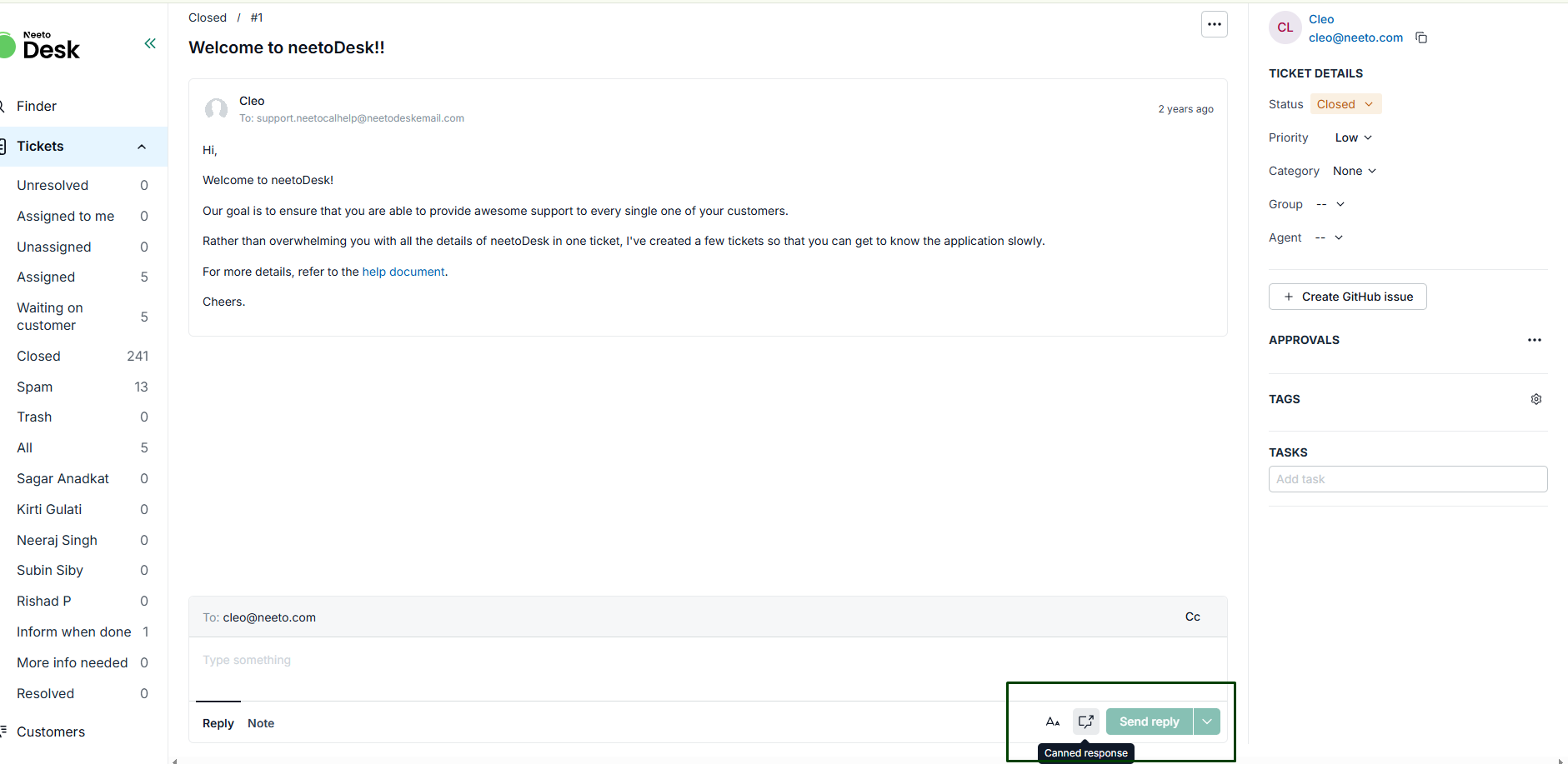A canned response is used to answer a customer. It is a collection of commonly used answers used as standard responses to customers' queries. Generally, these are used so that time is not wasted repeatedly typing out the same answers.
These canned responses are kept ready to send out whenever a standard question or a common question comes up frequently.
Creating a canned response
Go to Admin Panel.
Click on Canned Responses.
Click on Add new canned response.
Provide a Name and Description for the canned response.
Enable the Active toggle button.
Specify the Availability settings for the canned response.
Add the required actions.
Click Save Changes.
When replying to customers, you can quickly access your saved responses by clicking the canned responses icon in the reply window.